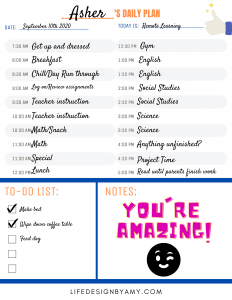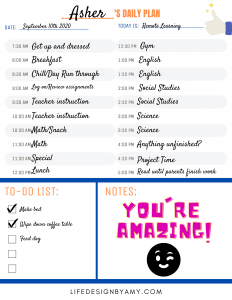
Welcome to Series 3 of our Remote School Preparation! If you missed the first two, you can jump back to them here:
Planners-check! Supplies-check! Remote school stations-check! Sanity-uh…I’m still feeling frazzled. What now?
Why do we still feel frazzled? I will tell you…because we have to now manage to figure out our work schedules, maintain our home and figure out weird A/B, Partial remote, and full remote learning schedules. If you have 1 kid or a small army, I’ve got you covered in helping you create a schedule that will maintain your sanity and keep your kids busy.
Here are my suggestions in creating schedules for your kids based on developmental levels
General Tips:
- Prep: If the teacher provides you a daily or weekly schedule ahead of time, I recommend using Sunday afternoon or evening to prep. This means prepping snacks, lunches, school supplies, and “stations” I described in the Failproof setup post.
- Planning: Set up everyone’s calendars from the Remote Planning post including your own.
- Food: Make a dinner plan for the entire week. Prep the ingredients if you want to take this a step further. Especially if you are working, having this done already will get rid of take-out temptation and minimize stress. Ommmm.
- Morning Meeting: Before remote school starts or kids are getting on a bus, have a brief meeting with each child to go over the day’s expectations.
- Mental Health:
-Try your best to compliment and empathize with your kids throughout the day “Those footie pajamas are so cool!” or “I’m proud of you for keeping yourself safe by wearing a mask for school…I know it feels weird.”
-Make sure you end the school day with something they can look forward to like “Then we can play Master Chef Junior and make dinner!” or “then we can play Animal Crossing together!” etc.
-Ask open-ended questions after school like, “What activity did you like best today after school and why?” as opposed to a closed-ended question like the classic, “How was school today?” that teenagers love to respond to with “I don’t know” or “Good.”
- Self-care: If you can get up an hour before your kids, do it! (Unfortunately for me my daughter gets up at 5 am, so there’s no way this would work for me). If not, plug this in at the end of the day. In this hour you are going to meditate, read a book, go for a walk, stare at a wall, workout, put on yoga pants-then eat ice cream, dream about silence…whatever. Do something for you and make sure you do it, trust me, you will feel so much better!
Elementary School:
Based on my personal experience with full remote learning in this age group, we received about an hour of instruction followed by an hour’s worth of school work. Your Elementary child is going to need hand-holding and what I will call the “focus police” (a.k.a You, the parent). The younger they are, the more attention they will need. Remember remote learning is still new to them and some of them may not realize their class is real. They may think the class is a video on Youtube. This means you will most likely need to be next to them the whole time they are learning. Be sure to go over how to use the “mute button.” I assure you they can operate it and will want to get into the habit of muting themselves when they log-on and know how to unmute when called on. Once you feel comfortable they understand, you can get back to your work or run and pee, no worries!
Pro tip: When teachers have a lesson like “Don’t talk to strangers.” I would find a video on Youtube they could watch instead of me having to teach it. They watched the video and learned something, I did my work and followed the curriculum, for the win!
- Morning:
- Afternoon:
- Try to have lunch together if you can. Use this time to unwind and talk, not to be on more screens as little eyes need some rest from the blue light.
- After lunch, if you can go for a walk do it. Or do a gym activity or Youtube workout to keep the blood flowing and the brain back online for the rest of the afternoon.
- Most likely, your child will have completed all of their work by this time so it’s good to incorporate stations at this point. I highly recommend a reading station and project station as I described in my Remote Set-up Post. If you want a project shipped conveniently to your front door monthly to your child, check out Kiwi Crate. They send cool projects your kids will love with everything you need.
- Early Evening:
- This is time to unwind, play…maybe a nap if you’re lucky enough. Set your boundaries so your little ones know they cannot bother you until you emerge from your work station, dinner prep, etc..
Middle/High School:
- Morning:
- I know. I know. Our middle and high school students are typically not early risers; however, a routine is important no matter what age. Rise and shine! Break out the pots and pans! Get those butts in gear for learning.
- Instead of going over the day with your child, you have them tell you what their day is. It’s important during this age group that we are promoting independence. If you need to help them the first week, so them how to figure it out and let them know you expect them to tell you the next week.
- Afternoon:
- Try to have lunch together if you can and keep it screen free. I have a pretty little basket in my kitchen phones and Ipads go into so we can call disconnect to reconnect. It works!
- If they finish school early, this is a great age group for stations as well, it’s just not location-based like it is for the little ones. I like to keep the stations educational as opposed to video games or phone use, those can be used later in the evening. Here are some ideas:
- Reading a book not related to school
- Exploring career options
- Researching colleges/jobs/internship ideas
- Setting up informational interviews with professionals in a field of interest
- STEM project (Kiwi Crate goes up to Age 16) if you don’t have the energy for Pinterest and running around for supplies.
- Youtube yoga class
- Household chores
- Dinner prep (learning to follow a recipe is a skill)
- Drawing tutorial on Youtube
- Learn a musical instrument
- Research a topic of interest:
- Most haunted places in America
- What is a black hole?
- How did my fav musician get into music?
- Why is the sky blue?
- Early Evening:
o Chill time! Video games, screen time with friends, whatever. They earned it!
This school year doesn’t have to feel as crazy as it does. You have all the tools you need now in this Blog Post series to conquer the school year and keep your sanity at the same time!
Repeat after me:
- I can do this
- I am organized
- I am ready
- I got this!
Know someone who needs this now? Click one of the share buttons at the bottom of the page to share on the platform of your choice.
If you liked this post and want more, subscribe to my weekly Insights Blog newsletter. I post weekly with inspirational quotes and blog topics related to work-life balance, self-discovery, business, and parenting.